WordPress Missing Visual (WYSIWYG) Editor
For quite some time now, I’ve had a missing visual (WYSIWYG) editor in WordPress. By missing, I mean the visual tab’s content was totally blank and no control buttons were being displayed.
I had just been ignoring it and adding all the content vial the text tab. Eventually it bugged me enough for me to attempt to track down the cause of the problem.
Searching Google found a lot of suggestions, none of which worked for me that I could find.
Turning off each plugin one at a time and testing the admin display after each deactivation revealed that the plugin causing the issue was Advanced Youtube Embed (also known as Embed Plus).
I tried uninstalling and reinstalling the plugin, but this didn’t help.
One strange thing I noticed was that this plugin was also installed on a different site, where the editor was functioning correctly. The comparison began. I deactivated all of the plugins on the failing site (excluding Advanced Youtube Embed) that weren’t in common with the working site but nothing changed.
Next I tried switching themes, but this also made no difference.
I then used Chrome’s console to view any errors that were occurring while the visual editor was loading. There were two internal server errors (500). One on each of the following pages:
plugins/embedplus-for-wordpress/js/embedplus_mce.js.php
plugins/embedplus-for-wordpress/js/embedplusstats_mce.js.php
Jumping into the source code, I didn’t have to look far to find line 2 of each page contained:
$installdir = explode(“wp-content”, __FILE__);
I then recalled that on the site where the visual editor was failing, I had changed the wp-content directory’s name to something else, and this was the only real difference between the working and non-working versions.
Changing these lines to reference my content folder’s name fixed the problem:
$installdir = explode(“other-directory-name”, __FILE__);
(no, my content directory’s name is not “other-directory-name”, this is just an example without having to use the actual director name).
It is likely that this problem will occur again with each upgrade of the plugin and will need to be manually changed until code authors cater to custom named wp-content directories by dynamically deriving the name / location using WP_CONTENT_DIR or equivalent.
Needless to say, this is a very specific problem and it’s not going to assist everyone having an AWOL visual editor in WordPress, but hopefully it might help someone out there facing the same problem.

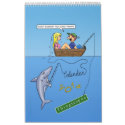


Thank you so much for this post. I currently have this problem of missing visual editor in WordPress 3.42. I have actually identified EmbedPlus as the cause here. However, I don’t remember changing the name of my wp-content directory. I will however like to verify this. Can you tell me how to verify if the name was changed. Thank you.
Hi William,
If you right click on your page and select view page source, then press Control-F (Find) and search for ‘wp-content’ (without the apostrophes). If none are found, then the wp-content directory is likely to have been renamed. If this is the case, search again for ‘themes’ or ‘plugins’. You should find urls like:
http://www.your-site.com/wp-content-alternative-name/themes/
http://www.your-site.com/wp-content-alternative-name/plugins/
The directory prior to the themes and / or plugins directory will be the renamed wp-content directory.
If you find instances of wp-content when you search for it, then there must be another problem causing the missing visual editor.
I hope this helps.
Hi,
We’ve uploaded an upgrade that should hopefully resolve the problem stated here. Please send us an email if you’re still having issues.
Thanks,
EmbedPlus
Great! Thanks for that. I will let you know if there are any more problems encountered.
Regards,
Formative Bits
Hello! Sir, I was looking for similar issue and on Google and I’m glad to be here. Actually, I’m looking for what is the solution if ‘Editor is completely not showing when I go to add a new post or page’.? I got this problem just after installing WordPress.
I also tried installing WP via auto installer but there also no luck. Last time, I had fixed this problem by giving required permission to Database user. But Again, I tried same nothing worked as I expected to get back Visual Editor. Can you tell me please what cause may be for this problem?
Please note: I’m not talking about white death. This all happened just after changing my web host. It has similar cPanel Accelerated as usual most of mango people have..
Hi Gulshan,
Has the wp-content folder been renamed? If so, that’s the problem I was encountering, though I believe the developers fixed that issue some time ago.
Hello,
Thanks for your reply, I know that I am little here to comment on this post.
But, I am very happy to share this good news that, my problem has been fixed.
Actually, by mistake I had disabled the Visual Editor at my own profile settings which is found at “wp-admin/profile.php”
Sincerely,
Thanks
Hi Gulshan. I’m glad you got your problem sorted.